In this article I am going to explain how can you check whether your Aadhar Number is linked with the Bank account number in Aadhar Website
Steps:
Step 1: Visit the official website at "https://uidai.gov.in/".
Step 2:Click on ‘Aadhaar service’ category and click the option ‘Check Aadhaar & Bank Account Linking status’.
Step 3:In the next page enter 12-digit Aadhaar and the captcha provided. An OTP will be sent to your Aadhar Registered mobile number. Enter OTP and click on submit.
Step 4:If the linking was successful, It will display the page with message ‘Congratulations! Your bank Aadhaar mapping is done’ and status and the name of the Bank.

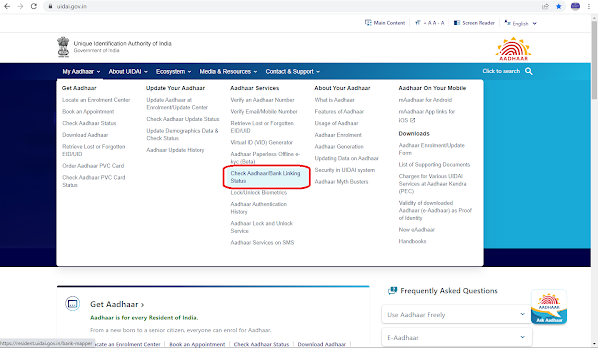


No comments:
Post a Comment