Steps:
• The batter charging should be above 50%.
• To install latest firmware two folders required Tools (https://drive.google.com/file/d/0B0aLSwTxUBYETFVvQU1ZUHNFaEE/view ) and Asus zenfone 2 laser firmware (https://www.asus.com/in/Phone/ZenFone-2-Laser-ZE550KL/HelpDesk_Download/). Please find the screens shot below.
• Copy the Zenfone 2 laser latest firmware to SD card .
• Power off the phone.
• Press power button and volume up button simultaneously to enter into Fast boot mode.
• Attach data cable to Personal computer.
• Open the Tool folder in PC and click the flast-all.bat file this will open command window and run commands and close automatically once the commands executed successfully.
• Remove the data cable connection from the PC.
• Remove the phone battery and wait for 5 sec and insert the batter again.
• Press power button and volume down button simultaneously to enter into recovery mode.
• Select the option Apply update from SD Card. Use volume button to move up and down and the power button to select the option.
• Select the firmware zip file and press power button. Firmware updating will start automatically.
• The above process will take around 10 to 15 minutes to complete the installation.
• After completion of the installation reboot phone and your phone updated to latest firmware.

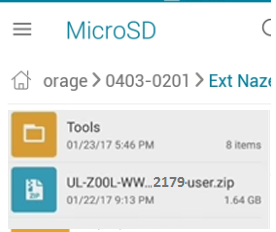






2 comments:
This is a good news to apply online forlatest AP DSC Recruitment 2018 form official website.
Very nice, thanks for sharing..
Web Design and Development Bangalore | Web Designing Company In Bangalore | Web Development Company Bangalore | Web Design Company Bangalore
Post a Comment